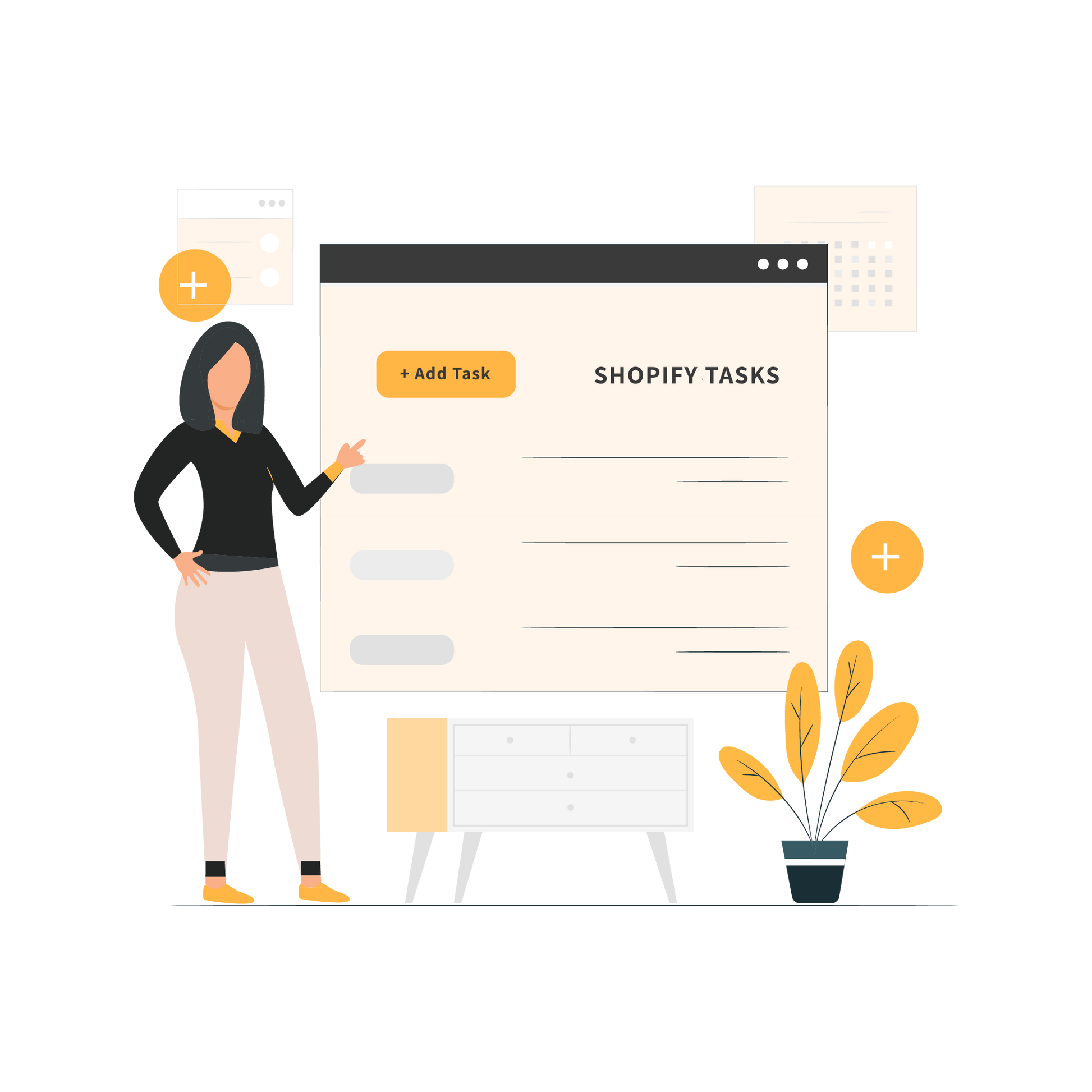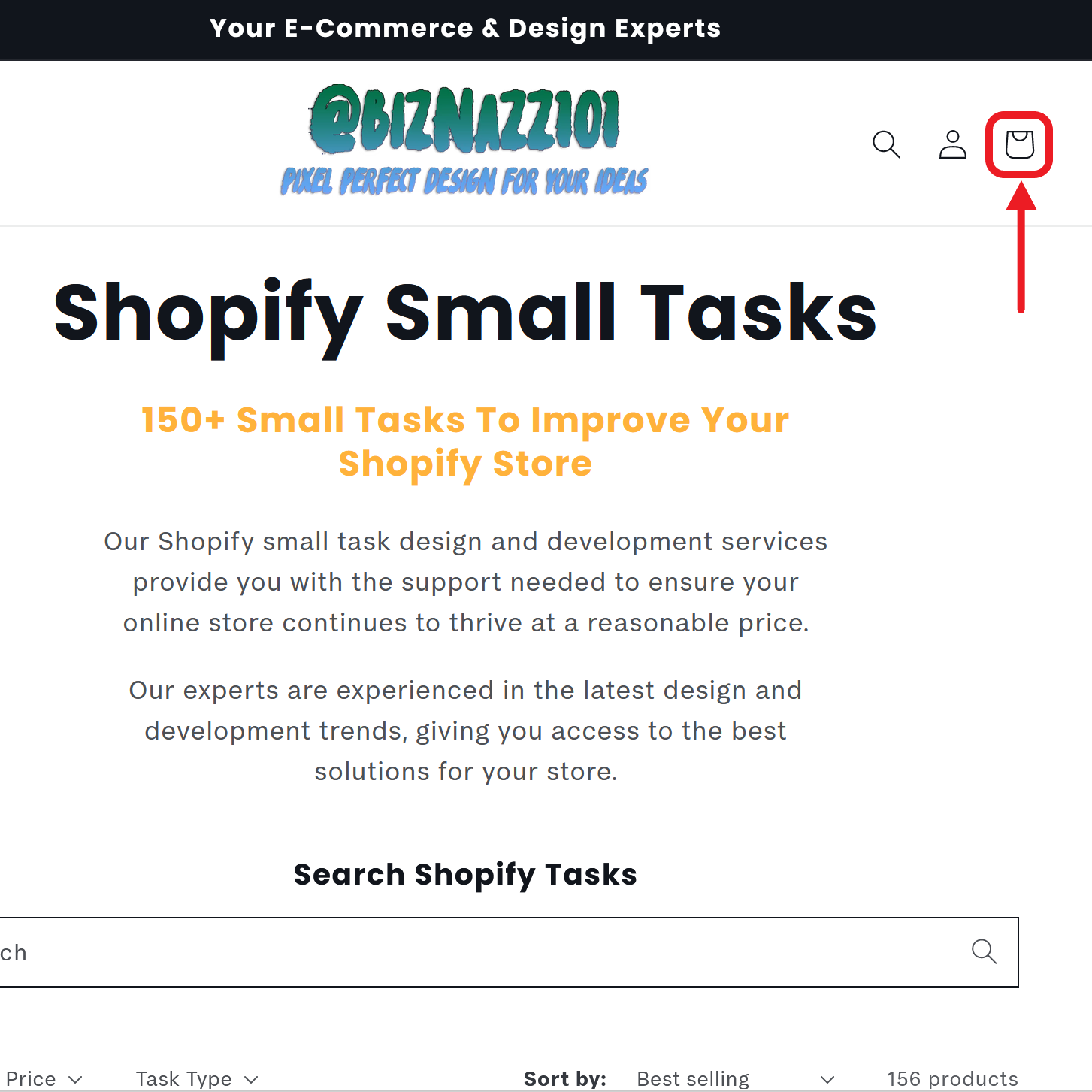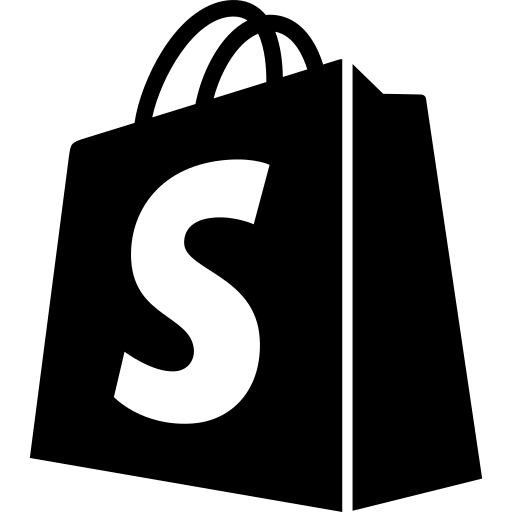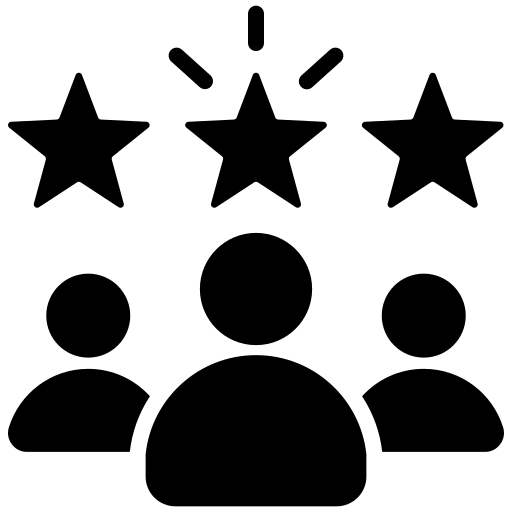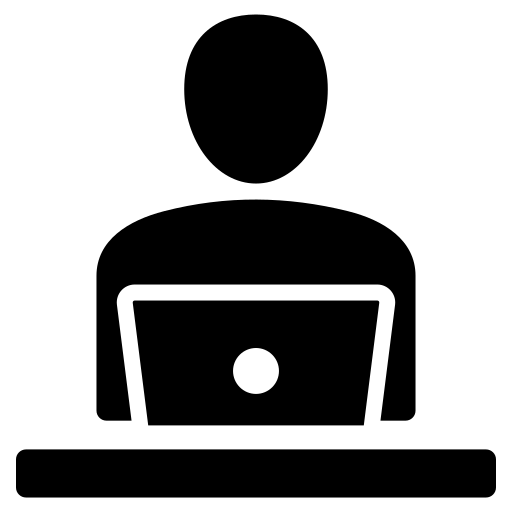BIZNAZZ101
Hide Cart Count When Cart Is Empty Shopify Store
Hide Cart Count When Cart Is Empty Shopify Store
Couldn't load pickup availability
Need something different? Create your task ➦
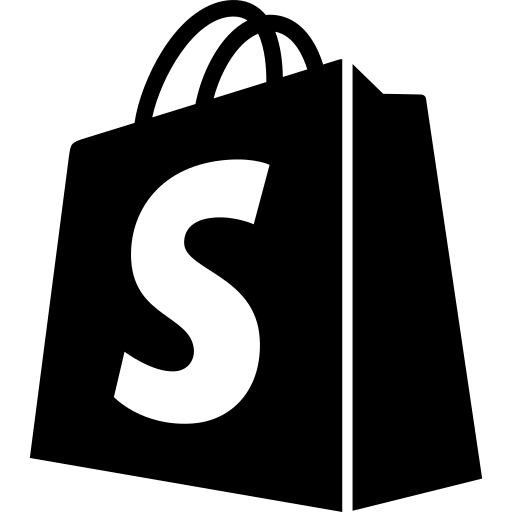 Top Shopify Experts
Top Shopify Experts
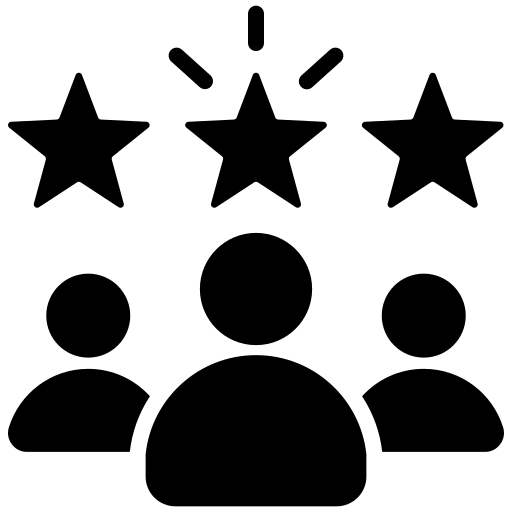 1000+ Happy Clients
1000+ Happy Clients
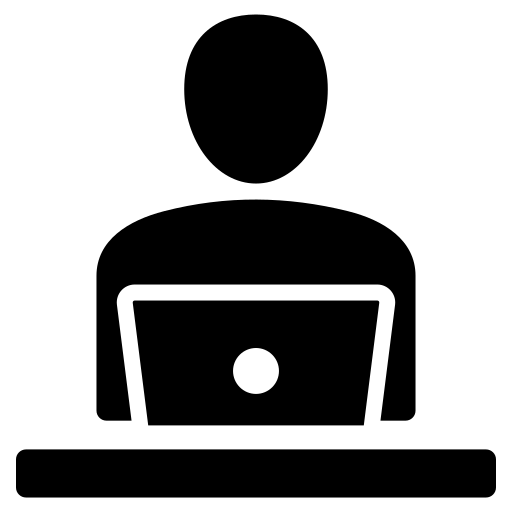 3K+ Tasks Completed
3K+ Tasks Completed
Hide Cart Count
Do you want to create a more streamlined shopping experience for your customers on your Shopify store? Our "Hide Cart Count" feature is the perfect solution. With this customization, you can eliminate the cart count display when the cart is empty, ensuring a cleaner and less cluttered appearance for your website.
Improved User Experience
By hiding the cart count when the cart is empty, you can enhance the overall user experience on your Shopify store. This customization eliminates any confusion or distractions for your customers, as they no longer see an empty cart icon with a zero count. Instead, the cart icon remains visually appealing without unnecessary numbers, delivering a seamless and professional shopping experience. With our "Hide Cart Count" feature, you can create a visually pleasing website that focuses on showcasing your products and encourages customers to continue exploring and making purchases. Upgrade your Shopify store today with our "Hide Cart Count" feature and provide your customers with an improved and distraction-free shopping experience.
Share
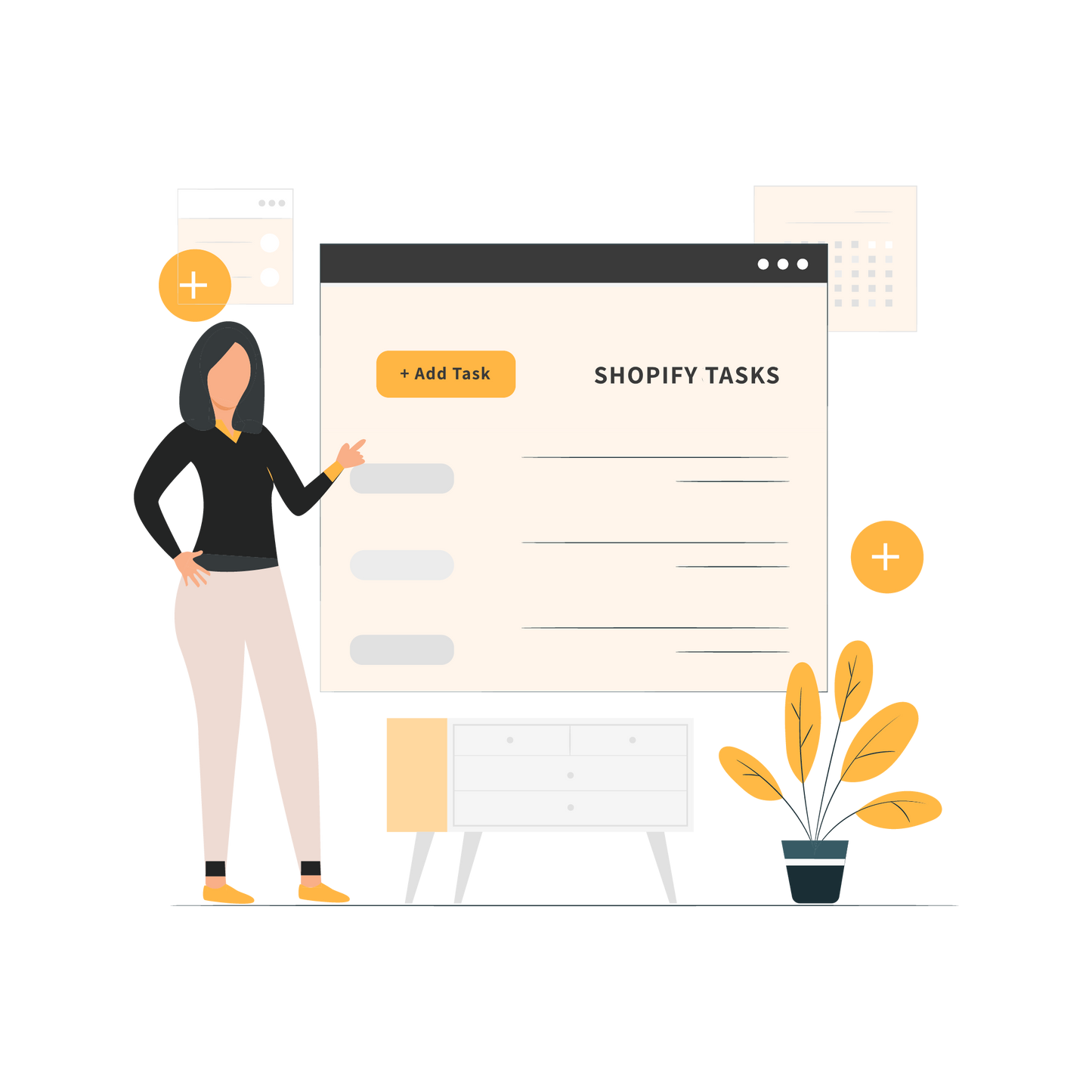
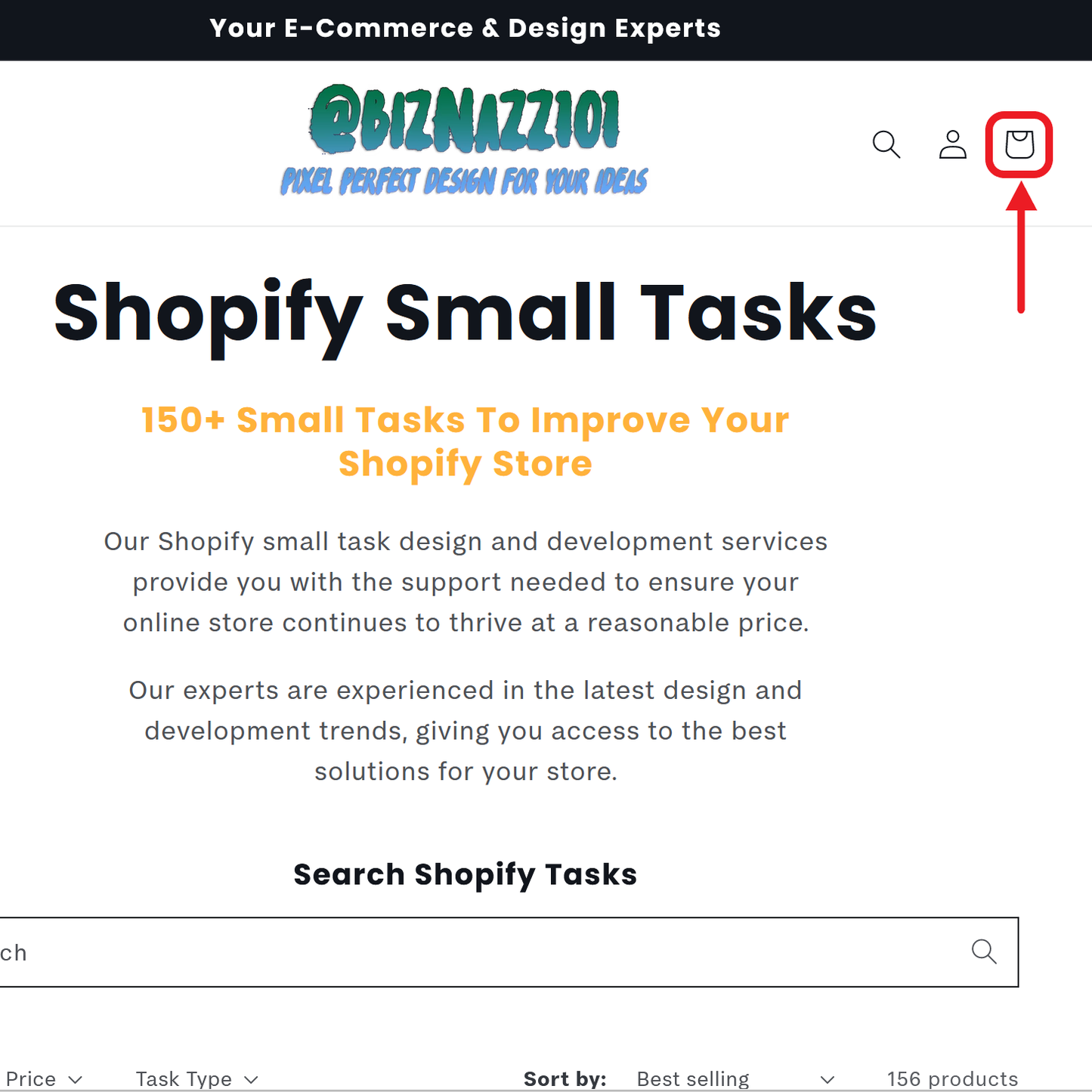
Search Shopify Tasks
EMAIL SIGNUP