Hero images are an effective way to highlight an important message on your Shopify store and draw customers' attention. They can be used to feature a new product, advertise a promotion, or set an appropriate visual tone for your website. In this article, we will explain how to add a hero image to your Shopify store.
So, let's get started!
Step 1:
Find an image that best represents your brands message, then Download the image. Next, Open Canva Photo Editor. (For Example: We are creating a hero image for a jewelry store.)


Step 2:
Next edit the photo in Canva, then when you are satisfied with the results click File. Then Download the file.

Step 3:
Now login to your Shopify Store and click Online Store. Then just below select the Themes tab.

Step 4:
Find your current theme and select Customize. Then edit or add the section titled Image Banner.

Step 5:
Now upload your banner image from Step 2. You can now Edit The Section Settings to adjust your image. After adjusting your image banners size, text, and other elements select Save.

Step 6:
Finally, Preview your Shopify Store, and confirm the changes. You have now successfully added a hero image to your store!
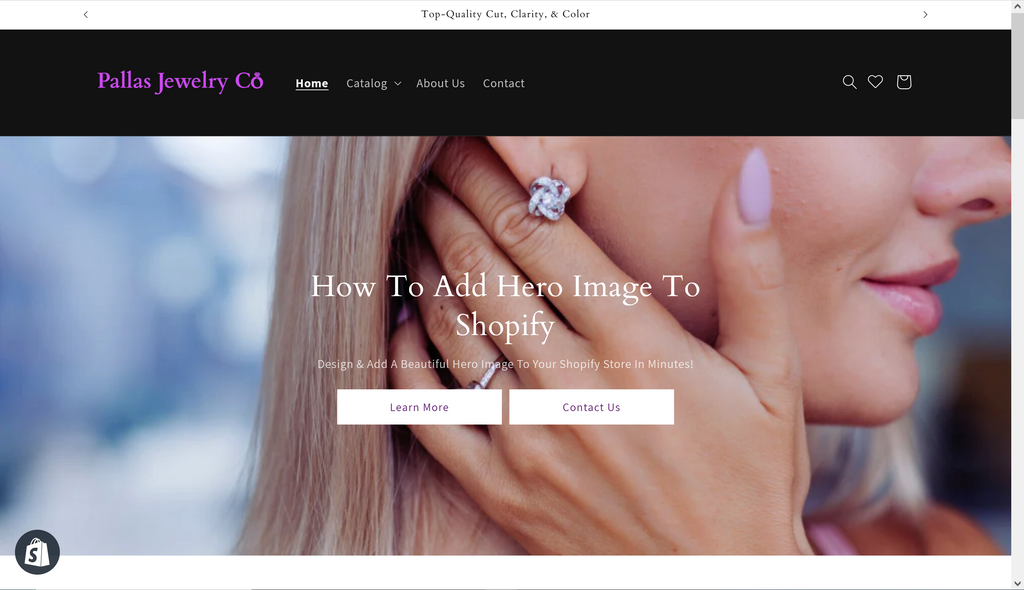
Additional Steps:
Need help designing your Shopify hero image? Take advantage of our Custom Homepage Banner Small Task to quickly improve your store.




